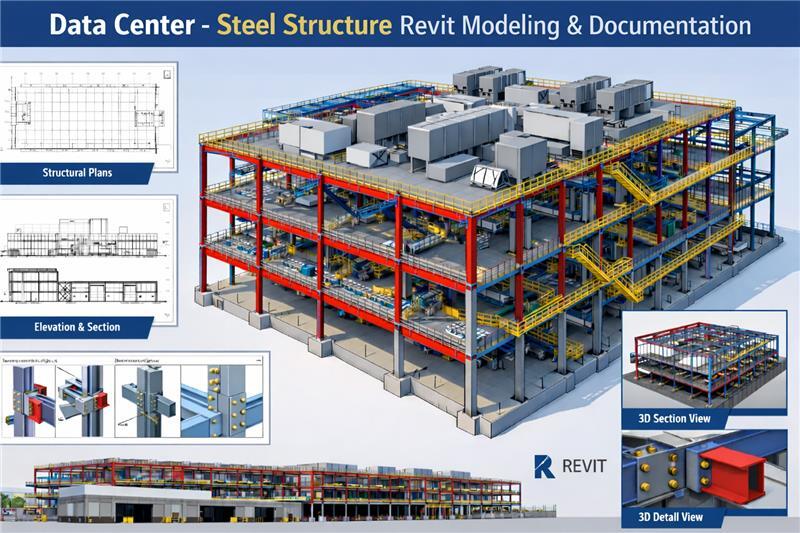eLogic’s client is an engineering design build service provider specializing in commercial, health care, hospitality, institutional, mixed-use, high-rise, and public building projects. With multiple offices across North America, their construction managers and engineers partner with several general contractors to deliver high-value construction as well as restoration projects.
The client contacted eLogicTech Solutions – an experienced BIM service provider with specialized point cloud to BIM services, for this high-value project. The deliverables required by the client were the existing and proposed conditions of the entire structure in a LOD 300 BIM model which included an as-built model as per the recap files (exterior and interior walls, exterior curtain walls, storefront, elevators stairs, columns, steps ant entry, structure at elevation, and railing).
BIM model from Point Cloud Scanned Data
The commercial building comprising of 16 floors has a total build space of 539,000 sft
- 177,000 sft - four below grade parking levels
- 27,000 sft - metro level
- 13,000 sft - plaza level
- 310,000 sft - floor space
Along with a roof top mechanical space of 9000 sft and 3000 sft of PH equipment room, the client had the requirement of creating a BIM model from scanned data using Faro Focus 150 laser scanner. The following file types were generated using Faro software for us to work on recap: .rcs, .rcc, .rch, .llt, .diff, .rcp files.
Challenges
- The model was to be developed by referring and comparing the recap file, photos, website and collected information to match with the as-built condition.
- The requirement was to create generic Revit family and update as per the as-built conditions.
- The model had to be developed with minimal information by referring the data from Google Site Maps.
- Scanned images of certain areas were not included in the input files which had to be visualized based on other data and experience.
Scan to BIM Process, followed by the eLogicTech team
With a dedicated team of two BIM specialists, eLogicTech followed a stringent process to handle this project. The process outline for this structural scan to BIM model project was as follows:
The input files received from the client in the form of Recap files (.rcs) containing the as-built scanned data of the commercial building. Along with this, the difference data files (.diff), and other supporting files such as the .rcc and .ilt files were also received.
Continuous coordination with the client was done through Conference calls on every alternate day or as required to validate the details in the model.
Daily work progress was updated through email and progress model was shared with the client through Dropbox at the end of everyday.
As the scanned data of a few areas were not provided in detail, the eLogicTech team visualized the model based on experience and other structural inputs from the client. In case of additional clarifications, the data was sent to the client in PDF form for the client to check and confirm to proceed further.
All the final deliverables were made in line to the Building Development Standards (Example - building heights, permeability spaces, walls on boundaries, overlooking standards etc.).
Periodical feedbacks / clarifications from the client were received and addressed by the eLogicTech team.
After multi-level QC, all the deliverables were finally sent to the client through Dropbox.
Precise revit model of 539,000 sft build area delivered in a month
Along with precise Revit model and use of structural Revit family was highly appreciated by the client. The proactive communication and visualization from eLogicTech team were probably the biggest takeaways for the client long with adherence to building standards as well as the agreed timeline. Contact eLogicTech Solutions for future scan to BIM projects.
Need Help?
Don't hesitate to contact us for more information about company or service







.jpg)
.jpg)