The revolution of 3D Modeling has touched and impacted every industry spanning from Architectural to Engineering, Gaming, Consumer Products, and Education. With its amazing features and benefits, 3D Modeling has transformed the Furniture Industry. In an endeavor to offer unique and best to their customers, the technology has enabled furniture businesses to produce exquisite and modular furniture.
Modern Furniture Industry has incorporated CAD technology to enhance its furniture manufacturing by replacing the old manual drafting process by automation. CAD’s technical documentation can create, modify and analyze the design. CAD tools range from 2D vector-based drafting system to 3D solid and surface modeling. Computer drafting software such as Autodesk Inventor, Fusion 360, Rhinoceros, SolidWorks and CATIA have overcome the limitations of hand-based furniture drafting. It has reinforced creativity with 3D Modeling and rendering and overall increased the manufacturing speed with high precision and accuracy.
Rendering and Photorealistic Presentation with the Feature Loaded 3D Software
3D Modeling and rendering services are now widely used in furniture manufacturing, marketing, and sales activities. The photo-realistic images through rendering can communicate effectively to the customers. The 360-degree images of the furniture give better and real-life visualization. With CAD these 3D models and rendered images are fast and cost-effective to create. Creating modular pieces of furniture for office, living, dining and any other furnishing for millwork or casework is fast and easy with CAD.

Woodwork with Inventor

Inventor is a powerful furniture design software based on 3D CAD application and fully integrated to Autodesk Inventor. The software is a 3D parametric design tool which is used for 3D mechanical design, simulation, visualization, and documentation. These features of Inventor makes it suitable for woodworking and furniture designing.
Excellent Features of InventorHardware Library
The software consists of a hardware library of fitting and fixtures, Confirmat, Minifix, Dowels, and Screws. The library includes 150 fitting and fixtures approximately, fixtures have their own cutting data that saves around 200 hours spent in modeling.
Material Library
Inventor has a huge material library that helps in extracting information about the material from ‘Bill of Materials’ (BOM).
Automatic generation of CNC Tool path
The optional Computer Aided Machining (CAM) module of Inventor can go through all the parts of the design; recognize feature and match machine operation to automatically generate the G-Code and export it to the CNC machine.
Integration with ERP
BOM managers can generate the list of procurement (material or parts), cutting list for the beam saw, component list to be cut on the CNC machine, or unique part numbers for each purchased tool and export them to ERP, MRP, or PLM application to save time and reduce error.
Data Management
Integration with Autodesk Vault, the data management application of Autodesk Inventor helps in managing the design and its current version data such as audit trail, 2D and 3D CAD data, copy CAD design, etc.
Pros and Cons of Autodesk Inventor
Inventor offers customization and flexibility for late changes in the design without any huge amount of rework. Even complex furniture design can be done maintaining accuracy. It allows the use of room-layout. The drawback of the software is that one needs to be skilled in designing to use it.
Fusion 360 and Why It’s Preferred for Furniture Modeling

Autodesk’s Fusion 360 is the world’s first 3D CAD, CAM, and CAE tool that integrates the whole product development process i.e. from industrial and mechanical concept design to fabrication, simulation, collaboration, and machining under a cloud-based platform. The software is compatible with Mac and Windows Operating System.
Basic Features of Fusion 360 That Support Furniture Modeling And Designing
Sketching and 3D Modeling
Fusion offers Free-form modeling, Surface modeling, parametric modeling, Mesh Modeling, and Direct Modeling.
Data Management
The cloud storage enables to get access to data even in offline mode, the entire team can work collaboratively in the cloud platform. Version management feature tracks the design change and automatically prevents any conflict.
Collaboration
Software supports SolidWorks, CREO, NX, IGES and STEP files. One can collaborate and manage CAD data with this software without translation.
Cloud Simulation
With ‘Cloud Credits’ the design can be tested on various parameters to check its sustainability in real-life conditions.
Pros and Cons of Fusion 360
Fusion can work with CNC Machines and 3D Printing. It is easy to do detailed rendering and design change in Fusion. The software is easy to maintain and update, as the data is stored online. It consumes memory of only 4GB RAM and works efficiently even in offline mode.
The software lacks in release control and tracking. Large models with a huge number of lists, measurements, and parts are not so easy to design. Fusion 360 is a new CAD tool and is being updated continuously, so it may not have all the features of traditional CAD tools.
Autodesk offers a monthly and annual subscription of Fusion with a price. It offers free 3-year Educational License for Students and Educators, 1 Year Startup license for Startups and non-commercial users.
Fusion 360 can make simple and even complex furniture designs of any material like wood, metal, plastic, etc.
Rhinoceros and Its ROle in Shaping the Furniture Business

Rhino or Rhino3D is a commercial CAD application software based on NURMS (Non Uniform Rational Mesh Smooth) mathematical model that generates mathematically precise and accurate curves and freeform surfaces in computer graphics. The application is used in the process of CAD, CAM, 3D Printing, rapid prototyping, and reverse engineering. It supports Mac Operating system and Windows.
Special Features of Rhino
Uninhibited free-form 3D Modeling that can model any shape similar to 3d modeling found in product costing.
Compatibility with CAD, CAM, CAE, Rendering and other animation software. With Open NURMS, Rhino can share 3D Geometry with other applications.
Third-party plug-ins like Rhino Common (.NET), Grasshopper, Rhino. Python and Rhino Script are the developmental tools that one can access through the software.
Rhino-Render offers a high-quality rendering and presentation of design projects.
Elaborating the Pros and Cons of Rhinoceros
To run the application, it is not mandatory to know all the commands. It offers fast prototyping and manufacturing with more control on solid modeling. Rhino does not have a parametric modifier tool which makes it hard to edit the created design. The software also lacks in precision and accuracy. V ray is not compatible with Rhino. Rhino is more suitable for Organic modeling or design with natural shapes.
SolidWorks
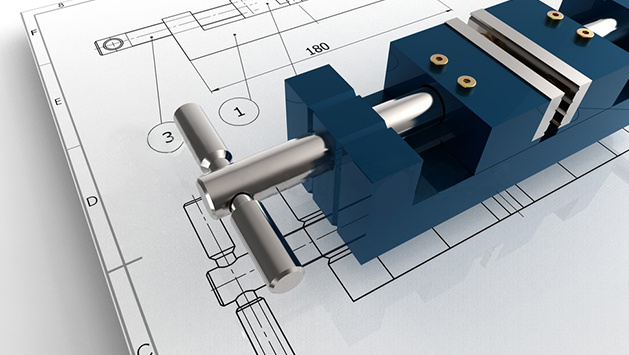
SolidWorks is a CAD & CAE solid modeling computer application that helps in product development and engineering by maximizing your design in an integrated 3D Environment. The software supports only Windows operating system.
Key Features of SolidWorks
Parametric-based Solid Modeling
Wide range of Simulation tools like topology optimization, static linear, time-based motion and high-cycle fatigue and even include Finite Element analysis.
Integration with CAMWorks, HSMWorks or SolidCAM helps in maximizing the efficiency of the CNC machining and increase in productivity.
Effective product data management and visualization.
Ability to use touch screen devices in the design process and has incorporated virtual applications for AR and VR technology.
Pros and Cons of SolidWorks
The rule-based design automation of Solid works allows the designers to configure product families easily in a 3D parametric environment. Development and manufacturing of Customized and personalized products are fast with SolidWorks, documentation, and fabrication of drawings can be directly extracted from 3D Models. Working with larger assemblies is difficult with SolidWorks. With a steep learning curve, SolidWorks is not so easy to manage for everyone.
The flexibility of SolidWorks makes it popular among the furniture design software and enables it to design furniture with various materials, texture, and 3D elements. SolidWorks Sheet metal design and support for materials in addition to wood helps in designing non-conventional furniture product.
CATIA and How Good It Is for Furniture Design and Modeling

CATIA is a 3D Product Life-Cycle management software that supports various product development at different stages right from design (CAD), engineering (CAE) and manufacturing (CAM).
Features like Solid Modeling, Integration with Product Data Management, ERP, Product life cycle management(PLM) tools, Simulation capabilities make it one of the best 3D Modeling and design tool in the furniture world.
Pros and Cons of CATIA
CATIA connects the 3D parametric features with 2D tools and focuses on each design all through the manufacturing process with its Solid Modeling feature. The software also enables shape modeling. One can interact and share the design data with the design team members concurrently. The common database enables to access and edit the design data with the right permission. Simulation can be done on any product with this software.
CATIA allows to create and explore conceptual and creative ideas, so almost all type of furniture for office, home, industrial, corporate and healthcare can be designed with CATIA.
A One-stop Solution Provider for All Furniture Modeling and Designing Needs
eLogicTech Solutions is one of the leading Furniture Modeling Service providers as we endeavor to offer the most elegant modern furniture designs which are also sustainable. The team at eLogicTech is skilled and abreast with the latest trends, techniques, and tools of furniture designing. Our experience and competence in designing and modeling various furniture projects have given us the expertise in understanding our client’s vivid requirements and deliver to their satisfaction. Let us know if you have a furniture design, modeling, virtual staging, or rendering requirements, we will quickly send you a quote.







