Waste, undue expenses, and easily avoidable delays are results of poor coordination and collaboration among stakeholders. The challenges that can arise during the course of a construction project include meeting unrealistic deadlines and managing with insufficient team skills. Miscommunication within the team, poorly defined goals, and finding the proper project management software is also a challenge when it comes to managing a construction project.
Having a significant role in MEP services, BIM 360 helps in the quick identification of clashes through easy-to-use automated clash detection and makes it quick and convenient for the project teams. BIM 360 Coordinate not only makes the entire coordination process easy for all stakeholders, but it also enables all project members to upload models and resolve problems in real-time. This, in turn, helps cut down hours of manual work from all projects and decreases onsite rework risk.
Feature loaded BIM 360

In the AEC industry, Autodesk’s collection of BIM 360 tools is a crucial part of the design as well as construction workflows.
BIM 360 is an Autodesk cloud-based solution that allows project teams to work in a collaborative environment effectively. In the AEC industry, it connects all project stakeholders to execute projects from conceptual design through construction and, ultimately, project turnover.
BIM 360 comprises many modules that look into many aspects of the project lifecycle, which are as follows:
- BIM 360 Docs: BIM 360 docs improve quality, enhance efficiency, and decrease risk. It centralizes various project information in one cloud-based platform and enables convenient and controlled information transfer from design to construction.
- BIM 360 Build / BIM 360: BIM 360 build enables users to get quick and immediate project updates in the field as well as in the office by jointly using cloud-based collaboration and reporting with mobile technology on the job site.
- BIM 360 Design Collaboration: BIM 360 design collaboration helps minimize slip-ups and reduce confusion while determining the most recent set of project files. It enables easy remote work, boosts productivity, and ensures team works with coordinated information and in real-time.
- BIM 360 Coordinate: BIM 360 Coordinate enables the team to easily review the project and resolve expensive issues before construction with access to project models at any time and anywhere.
- BIM 360 Layout: Conventional techniques of laying out points can be exhausting and time-consuming. A model-based approach for layout in construction will help increase speed in execution, minimize errors, and enhance quality.
- BIM 360 Ops: Your facilities team will be able to get hold of key building information through tablets and phones at any time and from anywhere with BIM 360 Ops. It also enables your team to have crucial and focused data which is specific to their roles.
Design collaboration with BIM 360
BIM 360 design collaboration helps the construction and project design department to use the cloud to manage, host, and even share their projects. By working with Autodesk Revit, design collaboration allows people to host a work shared model through the cloud. Upon storing the work shared model in the cloud, you can share that specific model with other users, stakeholders, and grounds in a collaborative and immersive environment. Few Autodesk BIM 360 design features include:
- Single project repository: BIM 360 design collaboration boasts of massive storage, all file type support, and project activity log access.
- Connected BIM: BIM 360 is enabling builders and designers across the globe to gain more insight, control, and creative potential on demanding projects.
- Industrialized construction: Manufacturing and construction converge at the industrialization of construction. The convergence will alter how buildings are designed, assemble them onsite, create their components, and handle these data and processes.
Collaboration with BIM 360 Docs
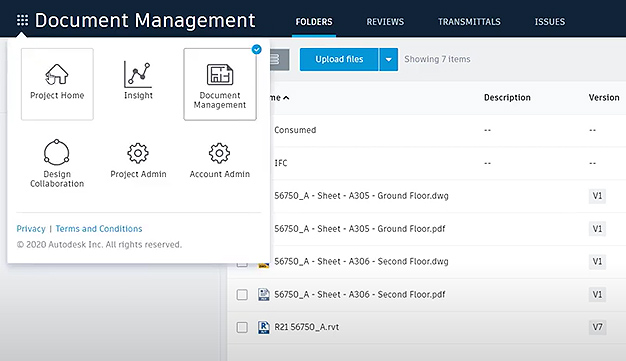
BIM 360 docs work as a repository for exploring as well as sharing published models with the complete project team. The enhanced features of BIM 360 docs, along with the all-new collaboration module, has enabled project teams to work more efficiently and collaboratively:
Project teams: Here, one can create teams that will independently workshare. All the members of the team will have their own space for publishing, model viewing, consumption, and issue tracking within the module of design collaboration module.
Published models: Project teams are in a position to control when models are made accessible for all teams. The team goes on to create a package with the published models via the design collaboration module, thereby making it accessible for consumption by all the team members in the project.
Web viewer and explore feature: The project team can visualize model packages straight in the web browser owing to the explore features that is present in the design collaboration module.
Issue integration: Issues are used to figure out areas that require more attention or coordination. There was a time when the creation of issues was possible only in plans in BIM 360 docs.
Collaboration with BIM 360 Build
BIM 360 build, which is field management software for 2D as well as 3D environments, mixes cloud-based collaboration and reporting with mobile technologies at the construction site. BIM 360 build, in its effort to improve safety, and quality entrusts key details to all people in the field.
BIM 360 Build provides a number of critical information to those in the field. The features include as follows:
- Enhances quality of construction: It helps keep track using convenient and personalized checklists and templates.
- Encourage Jobsite safety: Regular and reliable auditable process is established through streamlining of inspections and reducing safety risk.
- Handling of submittals and RFI’s: The web or mobile device is used to generate, evaluate and approve RFIs and submittals.
Collaboration with BIM 360 Coordinate
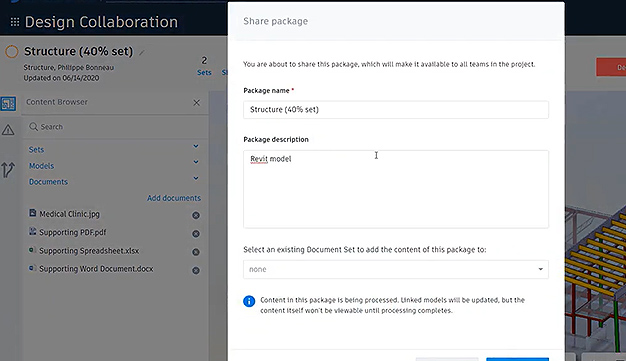
It is easily possible for teams to create, assign and track issues to resolution using BIM coordination.
Using BIM coordination, project teams can easily create and assign issues and then track issues to resolution. During the coordination process, collaboration can happen anytime, thereby speeding up the delivery of quality construction documents. Some of the BIM 360 coordinate features include:
- Access accurate model views: Access accurate model views as well as shared markups straightaway from a link.
- BIM coordination: Empower the entire team to quickly recognize and resolve conflicts, both before and also during construction.
- Review of projects: Even the most difficult project models can be reviewed from almost anywhere.
- Welcome to simplified multidisciplinary workflows: File compatibility issues that have support for over 50 design file formats are a thing of the past. It is now time to welcome simplified multidisciplinary workflows with in-product, AutoCAD, round-trip support for Revit, and IFC models, among others.
- Explore multidisciplinary BIM projects: Intuitively explore online or offline multidisciplinary BIM projects in the field, both online and offline.
Collaboration with BIM 360 layout
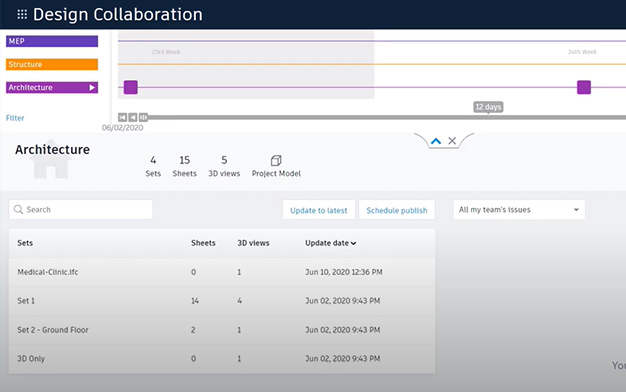
The BIM 360 Layout app shows the first-person-immersive view of a structure model as the user walks the job site to layout field points. Users can then link the field point creation procedure within the coordinated model to the precise layout process without physically preparing and exporting point lists. Two of the benefits of using BIM 360 layout includes:
- Precise and proficient layout: Layout is performed by utilizing the most current and sophisticated coordinated models.
- GPS integration and total station: Link to a total robotic station or GPS hardware and control it distantly.
- Collaboration with BIM 360 Plan: BIM 360 plan assists in minimizing manual data processing time while also reducing project waste linked with extra inventory, overproduction, and task re-work. The benefits of using the BIM 360 plan include:
- Management of projects: Make sure that the project is on track; enhance collaboration and minimize mistakes, miscommunication, and revision.
- Top-notch management: Keep a tab of all issues in one place and resolve them earlier. Minimize expensive rework and keep all projects on schedule.
- Cost activities: Link the field execution information and project management to cost activities to learn the causes as well as scope cost impacts.
Collaboration with BIM 360 Ops
BIM 360 Ops is a collaborative platform that is used for building operations. It places maintenance information in the hands of those who need it, when and where they need it. The benefit of using BIM 360 Ops includes:
Mobile devices: BIM 360 ops can be used to deliver ticket and asset data to your maintenance team depending on when and where it was required. Comprehensive asset data, which comprises O&Ms and 3D models and streamlined work tickets, can be viewed on mobile devices.
Collaboration for Revit
Users can co-author Revit models in actual time, hosted to a cloud location. Through collaboration for Revit, all members working on the project can access any central model initiated in the project irrespective of organization. All models connected were updated in real-time.
Benefits of BIM 360
BIM 360 design enhances construction project delivery at every stage in a project’s lifecycle. Here are some of the key benefits of using BIM 360 design:
- Reduced error in projects and minimization of data friction: Use of BIM 360 helps minimize mistakes and reduce uncertainty while deciding the latest set of project files.
- Quick completion of projects: Be able to complete projects faster by meeting or either exceeding the delivery dates of projects.
- Access to project files from remote areas: Work remotely, thereby boosting productivity and ensuring that the team is working in real-time.
- Spend less on IT: Minimize the requirement to depend on IT to connect and retain project access to team members. Moreover, you will be able to get hold of an unlimited amount of data storage at no extra cost.
- Minimize expense: Costs can be reduced by virtually co-locating project teams. Moreover, it allows project teams to come and work together remotely from places that have an internet connection.
- Time-saving: Less time is spent coordinating, and more time is used for designing. Provide real-time access to the current version of project files.
Explore the power of BIM 360 with the BIM specialists at eLogicTech

At eLogicTech, we provide a vast range of BIM services to our clients from across the world. We built spatial coordination services for architects, engineers, contractors, construction project managers, and sub-contractors for construction as well as engineering projects. You can save time and cost with our clash-free federated models.
Our team of experts is well aware of the significance of a well-coordinated project to evaluate, resolve clashes and augment reviews tool. The various BIM MEP coordination services that we offer comprise MEP clash detection, online BIM coordination meetings, and constructability reviews. The team of professional BIM specialists, contractors, and designers at eLogicTech can help in getting the best out of BIM 360 collaboration and coordination. For a quick and free consultation on understanding your requirements, contact us.







