Cost is one of the vital and controlling factors in deciding a project’s functioning, management, and successful delivery. Regardless of the size, each project requires a quantitative assessment of the cost of resources to create an effective project plan.
Where high-value projects are almost 80 percent over budget and take 20 percent longer than the scheduled time, 5D BIM addresses these pain points by reducing the project execution life cycle approximately by 22 percent and construction cost by around 30 percent. Real-time quantity estimation or material take off generates an accurate cost estimation with several additional benefits like reduction in re-work, lesser document errors and omission, and fewer claims and litigation. In addition to scheduling and facility management, 5D BIM contributes to the timely procurement of project materials without causing a delay in planned milestones. The bill of materials generated from the Revit BIM model is sent for procurement orders as the procurement schedule integrates into the project timeline.
The integration of design, schedule, and cost estimation in a project workflow adds significant value to it through enhanced cost management and construction schedule with the help of BIM 5D services.
What is BIM 5D cost estimation?
The introduction of 5D BIM has digitized the cost estimation process. A 5D BIM cost estimation process uses a building information model for quantification, i.e., to take out the material takeoffs, counts, and measurement information, used for cost estimation. The model information is consistent with the design. Any changes made to the 3D model gets updated across all the project documents, schedules, and material takeoffs. BIM solutions like Revit develops a detailed cost estimation of the construction project throughout its lifecycle.
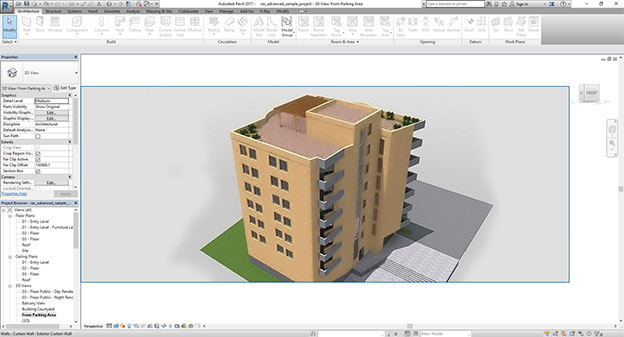
5D BIM automates quantification. And to extract quantification data from the Revit model, integration strategies are followed like Application Programming Interface (API), ODBC connection, and Output to Excel.
Let us see how some organizations implemented these integration strategies into their system to improvise their construction cost estimation and the overall design and construction process.
Case study – An API integration with Revit BIM Model: A real estate firm in United States
A leading US commercial real estate firm offering services like integrated design-build and development, asset, property, and facilities management, use BIM for providing updated building information to estimators and their construction team.
The organization has introduced Innovaya’s Visual BIM and Quantification products in their system. The motive was to help its estimators view the Revit BIM model in a costing-oriented 3D environment, process quantification, and add construction assembly data.
For example, to calculate a wall price, three quantities are required, i.e., gross area of each wall type, double the gross area, and net area. The API link allows Innovaya solution to count and calculate the material directly from the Revit model and the extraction method is customizable and reusable for other projects.
The quantification data is further transferred from the product to an Excel Spreadsheet through Ryan’s Estimator for an in-housing pricing program.
The API link also allows the quantities to get automatically associated with the Revit model any changes made to the design in Revit get detected by the product and updated by the estimator. And it is also easy to validate the design changes. Thus, the integration of the Innovaya solution and the Revit model is generating high-quality costing for Ryan.
Case Study – Scope management with ODBS: A Construction firm in Australia
One of the top constructions and management consultancies in Australia, makes innovative use of IT to improvise their product. To better their cost estimation process, the organization started using CostX, one of the popular cost estimating packages. CostX collaborates with the Revit model on the ODBC base and also promotes bi-directional ties into design solutions for accurate estimation and variation.
Making use of Revit, the organization sends their views in the DWG file, which gets exported to the ODBC database. The integration of dimensional data from the DWG file and attribute information in ODBC data is identified automatically and reconstituted by Revit integration that enables a quality quantity survey.
Revit integration ties cost directly to dimension, any changes get automatically detected and represented graphically, and re-costing performed as per the views. Cost estimation gets continuously updated as per the design changes, price changes compared, and evaluated, thus, facilitating Scope management.
5D BIM Cost Estimation for Early Designs and Pre-construction
5D BIM helps in forming an early design or pre-construction conceptualization, the scope of work gets defined to meet the owner’s requirement and expectation, and cost estimation derived for the project.

The major takeaways of 5D BIM for early design and pre-construction are as follows:
Formulation of Project Scope
With the help of a visual model, database, and other features of 5D BIM, new avenues for estimation gets opened that helps in formulating a significant project scope. It is the accuracy and precision of data derived from the design, material, other parameters, and several phases of the project, which helps in adding value to the project scope.
Coherence among the stakeholders
The defined project scope, design, cost, and schedule at the early design and pre-construction stage builds a coherence among the stakeholders. Each team has a clear picture and understanding of the proposed design, elements, and factors that would affect the project’s cost and schedule, and several other key elements and assumptions related to the project. From architects, designer to contractors and construction team 5D BIM’s real-time data sharing ability keep everyone on the same page from the early design phase.
Real-time Construction Cost Estimation
5D BIM tools update the construction cost for any design changes or modifications. The real-time construction cost helps in avoiding last-minute changes in the construction budget, forecasting procurement schedule, and other working schedules.
Explore alternative options
With real-time data sharing, the whole team is acquainted with the model changes and updates, helps in exploring alternative options or concepts more conveniently to meet the budget and timeline. Input from the team helps to control and save cost and time.
Reduction in design and estimation cycle
In contrast to the conventional early design and pre-construction cycle, the 5D BIM technology not just reduced the difficulty in defining design intent, scope, estimation of cost and schedule but reduced the overall time duration of this cycle.
Cost Estimation Process in Revit
Revit is a 3D BIM software where each element of the model is data enriched. With its integrated and precise database, Revit is used for Cost Estimation by refining the quantities and assigning values for reasonably real material cost analysis. With Revit, soft cost analysis (like labor cost, overhead, profit) and non -model cost analysis (rock removal, tower cranes, etc.) also get performed. The Cost estimation process in Revit starts with the creation of Quantity or material take-off schedule. We need to develop a consistent model with defined construction elements to generate a quantity take-off schedule.
The schedule gets developed in two ways
- Quantities table – Choose this table to measure elements of different categories or multi-category and its parameters.
- Material take-off table – Select this table to measure different materials included in a particular category or even all Revit category by a multi-category table.
Let us derive the cost estimation of walls based on their areas in the project.
Step 1: Create a wall schedule
Open the project, click on the view tab and then click on schedule and then Schedule/Quantities table.
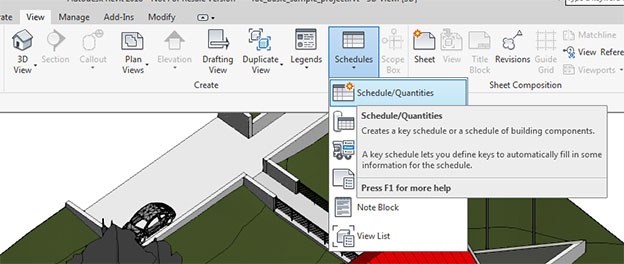
Go to the schedule properties and select Wall.
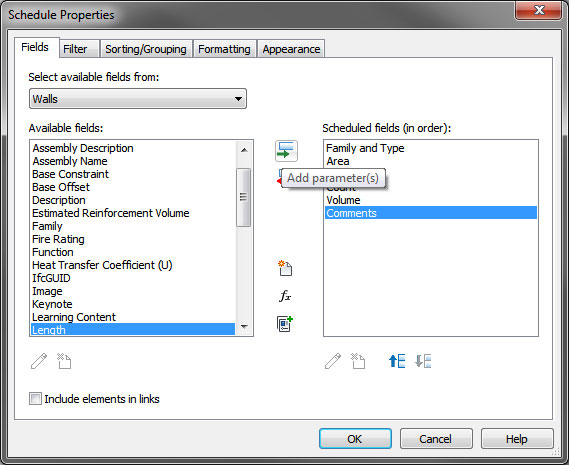
Source: https://autode.sk/3iudRuN
Firstly, Revit creates a schedule for all the elements of a category that we can organize as per our needs.
Click on Sorting/Grouping and move to “sort by” mentioned on the top. Then choose “Family and Type” that will list all into Wall type.
If we don’t want to consider any type of wall listed by Revit, we can filter and remove it. If we don’t want to find the cost for the curtain wall, we will filter it by using comments.
Go to the Filter Tab and select “Comments” mentioned under “Filter by”. Move to the next window and choose “does not contain”, then type “curtain wall” on the next window.
We can type “curtain wall” in the “comments” value for each item or value can be pushed to all elements by selecting one in the viewport, type “SA” in the keyboard to select all, and then put “curtain wall” into the comments field. Now, all “curtain wall” will hide in the schedule.
STEP 2: Create a Formula to generate the cost of each wall
Move to Fields tab to create a Formula.
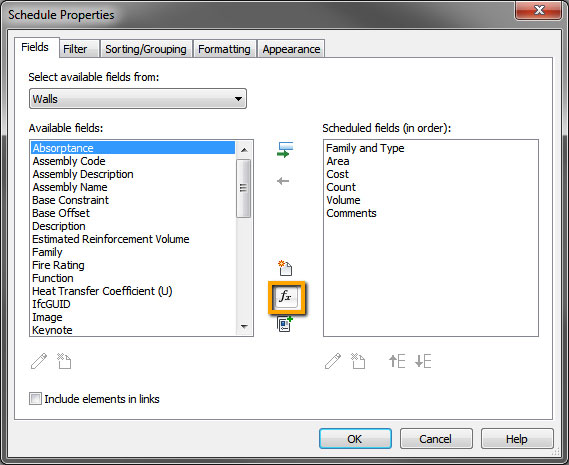
Source: https://autode.sk/3jv3PKZ
Assign the following values in the respective tabs.
- Name- Total Cost of Wall
- Type-Currency
- Formula-Cost * (Area/1)
Add some values to the cost of each wall. Let us take the cost value as ‘dollar per meter square’. After putting the value, a dialogue box appears, click on OK to apply the change.
To see the totals, go to the “Sorting/Grouping” tab and click on “Grand Totals” near the end. Here, the schedule shows count in the Grand total.
Go to the “Formatting” tab and click on the “Total Cost of Wall” and then select “Calculate Totals”.
Go to the “Formatting” tab and click on the “Total Cost of Wall” and then select “Calculate Totals”.
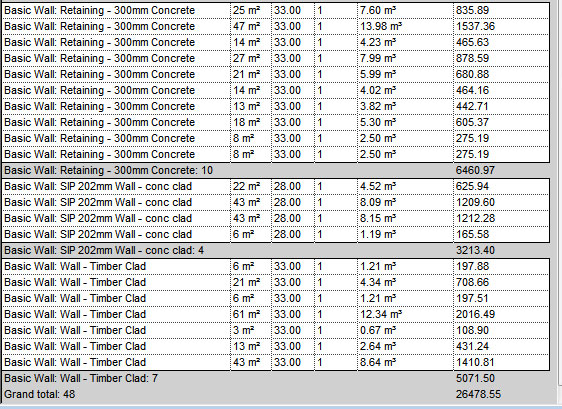
Source: https://autode.sk/2HOP0Fe
The schedule is exported out of Revit for using it for several other purposes.
Partner with eLogicTech to explore BIM 5D solutions to the fullest
To plan your finances better and predict the project timeline, get the assistance of BIM experts at eLogicTech Solutions. Apart from eLogicTech’s expertise and experience in estimation and costing in Revit will help in planning your procurement schedules, accurate material take-off, detailed cost estimation, and several other benefits to keep the project on time and within budget.
Apart from our BIM model auditing, 4D BIM simulation, and point cloud to BIM, contact us for precise cost estimation and material takeoff using Revit.







