The construction projects usually undergo changes in the field and during the installation of items, deviating from the initial or proposed project design. As-built documentation helps record these changes on the drawings or plan, making it an indispensable part of the construction project.
MEP as-built documentation accurately locates critical MEP components, including information on materials, measurement, sizing, installation, etc. The document serves as a valuable tool for facility management, renovation, or refurbishment purposes.
What is As-built Documentation
As-built documentation is the documentation of a building precisely and accurately describing the situation at the time of acceptance. It consists of as-built drawings, a virtual representation of the architectural, structural, and MEP components of the building, helping track and define overall changes from the preliminary building plan to the final construction.
These drawings comprise pictures, satellite imagery, additional manuscripts, and handwritten notes created using AutoCAD software and construction-based technology.
It reflects any changes in specification from working drawings during the construction process, such as field changes, design changes, modifications, and every approved change. These drawings show dimensions and geometry and locate all the elements of the completed building structure.
As every detail gets documented, as-built documentation creates transparency between the client and the construction company.
Practices to Follow for MEP As-Built Documentation
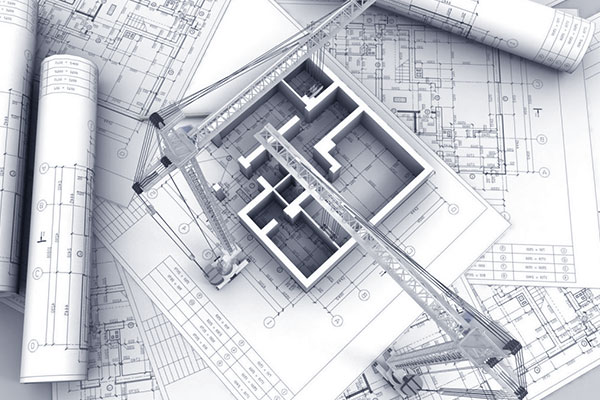
As-built documentation of the MEP system of a facility is vital as they provide critical information such as the location and sizes of all components, concealed elements, pipe, and duct routing, terminal unit locations, control system sensor locations, and many others.
This information is essential in the project lifecycle, moving from one construction phase to another, MEP coordination, resolving any obstacles or issues during construction, future renovation, installation, maintenance, etc.
The architects and designers should follow best practices for MEP As-built documentation that makes the project progress clear and successful. Here is a list few best practices for MEP as-built documentation:
Top View Diagram of a Building Level
The top view diagram of a building level helps explain all exterior and interior partitions and walls with permanently attached items. Usually called plan drawings, these drawings specifically get used to illustrate a building or a portion of a building. They are orthographic projections as not drawn from any perspective.
Plan drawings depict the layout of a building and show the exact location of rooms, windows, walls, doors, stairs, etc. And often drawn cutting through the building with a horizontal plane, these drawings show anything the cut plane passes. Plan details drawn at a larger scale in a plan view helps identify all materials and connections for construction.
Orthographic Drawings of the Front, Sides, or Rear Face of the Building Structure
Orthographic drawings give a 2D view of the 3D building structure and parts. Also known as elevation drawings, these drawings are orthographic projections of the exterior and interior faces of a building. It includes details like orientation, building height, and wall height from ground level and each side of the structure at a 1:100 scale.
Exterior elevations must showcase the exterior sides of the building structure along with the roof and floor plan, siding, and roofing materials, ceiling and finished floor heights, roof slopes, etc.
Interior elevation drawings should give details that cannot get viewed in sections or floor plans, such as objects, cabinets, drawers, cupboards, shelves, etc., in each room. It must focus on surfaces, finishes, materials, heights, dimensions, and doors.
Existing MEP Plan and Locations of MEP System
As-built drawings should give the current MEP plan, i.e., existing conditions of the electrical and lighting system, including the location of all fixtures, switches, and controls for electrical distribution along with the lighting fixtures.
It should show the precise position of the HVAC system, public health systems, and installed components like ducts, pipes, cables, busbars, pumps, valves, dampers, control devices, etc.
The most important thing here is maintaining uniformity of scale, format consistency, and color coding with the original construction drawing.
Record Size, Pressure, and Flow Rates of Pipes, Ducts, and Cables
The as-built drawing should indicate not just the precise location of all vent piping, domestic water piping, hot water piping, storm drainage piping, and other supply and drainage piping, etc., but their exact size and quantity.
Each piping system should get clearly labeled to the type of system, the direction of flow, and calculated flow rates.
Mention all power, data, and telephone cables with their locations, such as room, wireless access, ceiling mounted, wall boxes, etc. The cable quantity with their IT closet should be mentioned in the drawings.
Access Points for O&M Purpose
For the operation and maintenance of MEP units, the drawings should provide the location, dimensions, name, part number, manufacturing date, installation date, etc., of the MEP components. It should mark the positions of access points for MEP operations and maintenance.
The as-built condition of MEP helps facility managers in preventive maintenance through planned and scheduled maintenance activities and improve MEP system performance, lower repair runs, and reduce maintenance cost. It also enables faster decision-making.
Record All the Field, Shop Drawings, and Construction Changes
Record all the filed changes, shop drawing changes, and other changes made during several stages of construction get recorded in the as-built document. The changes should include a description of the modification, modification dates, and clear and concise corrections.
The added, deleted, and other changes should be color-coded, and related drawings and other references of change, for a better context of made changes. For example, specify any electrical circuit layout change during installation in the as-built drawings with the new location, modification date, and color code for better clarity.
The Benefit of MEP As-Built Documentation

The final MEP plans and installation does not always stick to the original idea and may be slightly different. Therefore, it becomes essential to document the as-built drawings for the building project. MEP as-built documentation using BIM and other as-built software brings numerous benefits:
Defect Detection – With as-built drawings, it becomes easy to identify any MEP errors or collisions at an early stage. And early detection and error correction help avoid the cost of troubleshooting.
Facilitates Supply and Construction – These updated drawings give fabricators, manufacturers, and contractors a clear picture of what needs to be supplied and help estimate the type and quantity of materials required and installation techniques of MEP installation. It minimizes the wastage of time, cost, labor, and overstocking of materials.
Quality Management – The connection to defect management software enables the localization of defects in the BIM models and exchanges through the BIM collaboration format for defect management. Fewer defects occur due to defect management, and early MEP defect detection ensures a higher building quality.
Renovation and Maintenance – As-built drawings give the current state of the building’s MEP system and support the safe and effective renovation. The precise location, material specification, and other records of MEP elements facilitate easy system maintenance.
As-Built Drawings: A Valuable Component of Any Construction Project
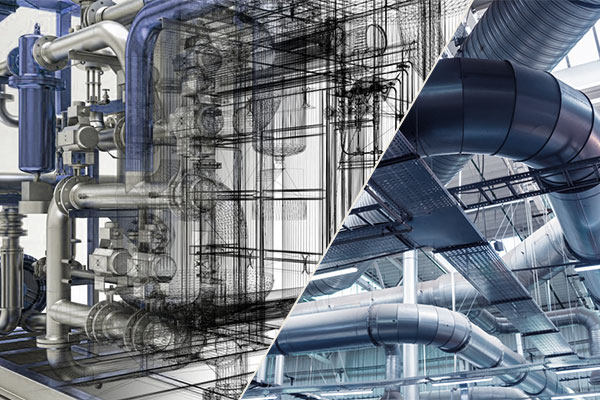
As-built drawings represent a valuable component of any construction project by providing a record of actual construction beyond the original blueprints. BIM and as-built software has made this overwhelming task precise and less time-consuming.
eLogicTech, an AEC service provider and BIM specialist delivers architectural, structural, and MEP as-built documentation to satisfy your diverse needs, i.e., new construction, renovation/remodeling, or maintenance. Our MEP services stress on quality and accuracy to create an asset for the project.







